What Are Active Users?
Keeping track of active users is key to getting the most out of Unito. And if you’re on a legacy pricing plan, your billing depends on it.
How does Unito define an active user?
Section titled “How does Unito define an active user?”An active user is anyone actively involved with a synced work item within the past 30 days, whether by editing them or tracking their progress.
An active user is anyone who collaborates on blocks of work that are part of your workflows. They can be someone who:
-
makes changes to synced items.
-
follows or watches synced items.
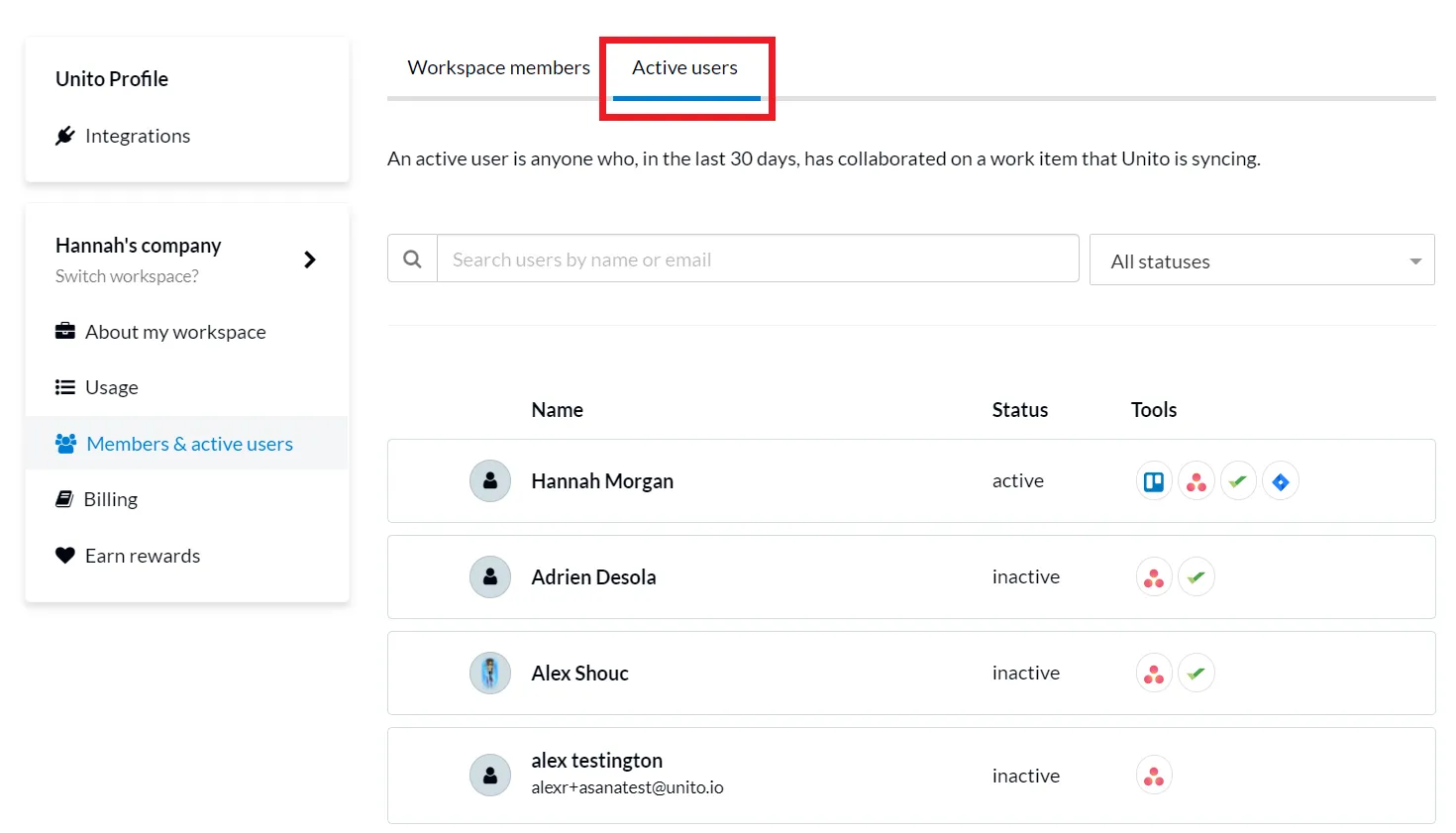
Users are only counted once no matter how many projects or tools they work with. For example, if someone is both an issue commenter in Jira and a card member in Trello, they are only counted once by Unito.
How are active users calculated?
Section titled “How are active users calculated?”If your pricing plan is based on active users, it’s important to understand how active users are tracked and calculated.
If you consistently exceed your active user limit over a 30-day period, you will be upgraded to accommodate the increased activity.
This prevents temporary spikes in usage from causing unnecessary upgrades. However, it also means that reducing the number of active users for a day or two won’t affect your usage calculation or cause a downgrade. We believe this approach provides a fairer and more accurate reflection of your actual usage.
When are active users detected?
Section titled “When are active users detected?”- When you first finish building your flow. Unito will automatically detect all active and inactive users related to any synced items. This provides an initial count of your active users.
- When someone interacts with a synced work item. After the initial count, any additional active users will be counted as soon as they interact with a synced work item. However, they won’t be added just for joining your workspace.
Unito checks for new active users every day at 4 am EST. So if you add new users to a synced block of work, Unito will usually have added them to your user count by the next day.
What is user mapping and why is it important?
Section titled “What is user mapping and why is it important?”Proper user mapping is a process that makes sure any actions you take or changes in one system will be accurately reflected in the other. It’s important to make sure the users with accounts and profiles in multiple apps or tools can easily be identified by Unito.
If you’re merging contacts, for example, then there needs to be a user in each tool with the same email address listed in order for Unito to recognize them as the same person.
If you notice that your Unito flows aren’t syncing users properly, it may be necessary to map each user manually. This can occur due to different email addresses being used in different tools or due to specific settings within the tools themselves.
Who counts as an active user in each tool?
Section titled “Who counts as an active user in each tool?”Asana
-
Task assignees
-
Task authors
-
Task commenters
Azure DevOps
- Issue assignees
Basecamp
-
ToDo assignees
-
ToDo authors
-
ToDo commenters
Bitbucket
-
Issue assignees
-
Issue authors
-
Issue commenters
ClickUp
- Task assignees
Github
-
Issue assignees
-
Issue authors
-
Issue commenters
Gitlab
-
Issue assignees
-
Issue authors
-
Issue commenters
HubSpot
-
Users assigned to synced tasks
-
Users who contribute to synced tasks
Jira
-
Issue reporter
-
Issue assignees
-
Issue commenters
-
Issue watchers
NOTE: Unlike most Jira Add-ons, we don’t charge you for every Jira seat!
monday.com
- Comment authors
Trello
-
Card members
-
Card commenters
Wrike
-
Task assignees
-
Task authors
-
Task commenters
-
Task followers
Zendesk
-
Agents assigned to synced tickets
-
Agents who respond to synced tickets
Not seeing your tool of choice? That’s probably because technical limitations in that tool’s API prevent us from counting its active users. In that case, we count active users based on another tool you connect. For example, we can’t count active users in Notion. So if you connect Notion to Asana, we would count active users in Asana.